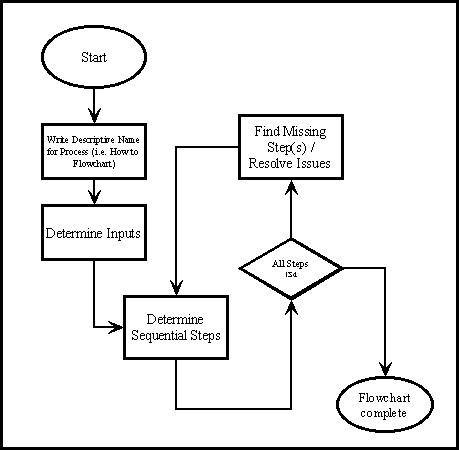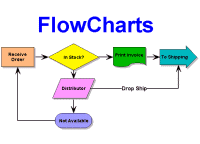Flowcharting Help Page (Tutorial)
by Dexter A. Hansen
This site is a basic tutorial on flowcharting provided for those trying to
implement an ISO 9000 Quality System Standard, COSO Framework or Total Quality
Management (TQM) Quality System, but lack the funds in the budget to attend
an expensive flowcharting training seminar.
For those who would like this information without ads in downloadable MSWord,
MS PowerPoint or Adobe PDF files, click
here to
go to the
WebStore.
|
Amazon.com now has tools, tooling and gas powered generators in their Amazon.com's Home Improvement Store. Click on Amazon.com's Home Improvement Store or the logo below to go there or use the Search feature.
Definition: Flowcharting is a graphical
representation of the sequence of all operations, movements, inspections
(a.k.a. approvals), delays, decisions and storage activities of a process.
Flow charting uses symbols that have been in use for a number of years to
represent the type of operations and/or processes being performed. The
standardized format provides a common method for people to visualize problems
together in the same manner. The use of standardized symbols makes the flow
charts easier to interpret, however, standardizing symbols is not as important
as the sequence of activities that make up the process.
-
Documents process and interrelationship of process steps
-
Identifies actual and ideal paths that any product or process flows
-
Can identify problems and potential improvements
-
Can be completed on entire processes assemblies with all components, one person or component through a process, combinations of people and machines, transactions following forms or other documents, etc.
-
Labor Intensive Processes
-
Delays
-
Review Cycles
-
Paperwork
-
Duplications
-
Omissions
Functional Chart - A chart that is used to describe how activities interact with one another within an organization as well as with other organization and/or systems.
Process Flow Chart - A chart that is used to describe the sequence and relationship of the tasks that make up an activity.
Process Flow Description Chart - A detailed description of the tasks outlined in a Process Flow Chart. Typically used to show the kinds of tasks performed within a process; the number of operations, review, and transfers; and the amount of storage and time required to complete an activity.
-
Chart the process the way it is really occurring. Do not document the way a written process or a manager thinks the process happens.
People typically modify existing processes to enable a more efficient process. If the desired or theoretical process is charted, problems with the existing process will not be recognized and no improvements can be made.
-
Note all circumstances actually dealt with.
If the operations described on the chart don't happen as charted all the time, note the exceptions on the chart. i.e. Is the part or report generated in the process always available when needed or is there sometimes a delay?
-
Important assumptions and details should be noted on flow charts such as special training or assumed knowledge, special procedural requirements, time limitations, etc. to ensure awareness of all these issues when analyzing a process for changes.
-
Where process improvements are time-based, collect data on the "standard" or "typical" time it takes for each step in the process and note each time on the flow chart at each step. The time information can be used to set priorities for time reduction efforts so that the largest contributors to the overall cycle time are more easily recognized. This same tip can be applied to other measures such as complaints, costs, defects, etc.
-
Test the flow chart by trying to follow the chart to perform the process charted. If there is a problem performing the operation as charted, note any differences and modify the chart to correct. A better approach would be to have someone unfamiliar with the process try to follow the flow chart and note questions or problems found.
-
Include mental steps in the process such as decisions. These steps are sometimes left out because of familiarity with the process, however, represent sources of problems due to a possible lack of training or information used to make the decision can be inadequate or incorrect if performed by a different person.
Process Flow Charting Basic Symbols
For purposes of this table, only the most useful basic symbols used for
industrial engineering and process writing are covered in this area. If
using a software package, there are a multitude of templates that are used
to flow chart and depending upon the quality of the package, the quantity
of symbols should also increase.
| Symbols | Definitions |
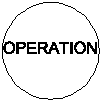 |
Operation - An operation occurs when an object (i.e. product, document, etc.) is intentionally changed in any of its physical or chemical characteristics, assembled or disassembled from another object, or staged for another operation, transportation, inspection or storage. Operations also occur when information is transmitted or received or when planning or calculations take place. |
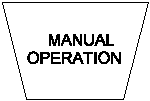 |
Manual Operation - Is sometimes used to denote operations that are done manually. |
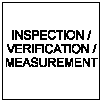 |
Inspection, Verification or Measurement - An inspection, verification or measurement happens when an object is examined for identification or is verified for quality or quantity in any of its characteristics. The symbol also indicates that a decision must be made. |
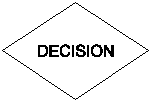 |
Decision Making/Approval - The diamond, typically used for document or software processes, also represents a decision or an approval point. Typically, if yes, the task sequence flows to the right, if no, it flows to the left. Descriptions for the operation are sometimes simply Approved? or O.K.? |
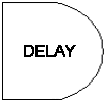 |
Delay - A delay is typically shown as a half circle or a capital D. A delay occurs to an object when conditions, except where intentional changes to the physical or chemical characteristics of the object do not require immediate performance of the next planned step. |
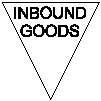 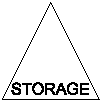 |
Storage - A storage occurs when an object is kept and protected from unauthorized removal. The symbol on the left typically indicates inbound goods. When the triangle is inverted, it typically represents storage or filing. |
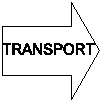 |
Transportation - A transportation occurs when an object is moved from one place to another with the exception where such movements are a part of the operation or are caused by the operator at the work station during an operation and/or inspection / verification / approval. |
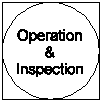 |
Operation & Inspection (a.k.a. Combined Activity) - When two activities are performed at the same work station or concurrently, the symbols can be combined. The combined operation and inspection tasks are typically "combined". |
 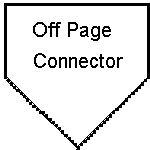 |
Connector - This symbol shows continuation of the flow chart from
one page to another or from a decision diamond to another page or process.
When you reach the bottom of the page or need to jump to another page, draw
a flow chart connector symbol and connect it to the last item on the chart.
Label the inside of the symbol with a letter, typically beginning with an
"A" and page number where the process continues. I.E. The label
An alternate symbol also used is in more complex flowcharts is the Off Page Connector where the numbering convention is like that of the connector described above, however, the Connectors are assigned node numbers (i.e. node A1 is where one segment of a flow stops and another node A1 would be where another flow shown at a different location on the flowchart starts). The Off Page Connector is then used to show that the flow is on a different page. |
Activity - The major processes or components within a function.
Analysis - examining and interpreting data displayed on a process
flow chart in order to eliminate the unnecessary, refine the flow, and discover
better methods.
Delay - A symbol used to indicate that a task in practice consistently takes longer than is warranted by time taken to complete in ideal circumstances. (i.e. the difference between "expended time" and "elapsed time".
Function - The major responsibilities of an organization. Functions are composed, in turn, of activities.
Functional Flow Chart - A chart that is used to describe how activities
interact with one another within an organization as well as with other
organization and/or systems.
Operation - An operation on the process flow chart that is taking
place, excluding a transfer, review, or storage.
Process - A series of sequential tasks where a worker or work unit produces an output.
Process Flow Analysis - The activity of describing a process with words and symbols followed by interpreting and examining the description to improve the process.
Process Flow Chart - A chart that is used to describe the sequence and relationship of the tasks that make up an activity.
Process Flow Symbols - The symbols used to flow charting a process on a process flow chart.
Storage - The symbol for "Storage" on a Process Flow Chart that indicates that an item is stored or that indicates that information is being filed.
Task - The basic steps taken to perform an activity.
Transportation - The movement of an object from one place to another, except when such movements are a part of an operation or caused by an operator at a work station during an operation and/or inspection / verification / approval.
| Drawing a Flowchart
A basic "How-To" for drawing a flowchart is as follows:
|
How to make a flowchart.
|
Analyzing Flow Charts
Functional Charts
Review the flow of activities and use the following instructions:
-
Compare the number of activities in each operation or area. Look for uneven workloading and try work load leveling where possible.
-
Look for repetitive activities. Look to eliminate or combine activities.
-
Check the sequence of the activities. Are they in a logical order or should some be re-sequenced.
-
Compare the activities in operations and in systems. Can a computer system be used to obtain information rather than needing a manual input?
Review the flow of the process and do the following:
1. Look at the process inputs.
-
Does the amount of input see appropriate to the rest of the processes.
-
Is the method of input unnecessarily complicated? If so, determine changes that can improve the process.
2. Compare process inputs to outputs.
-
Are there more outputs than inputs?
-
Are they necessary
-
Can any be combined or eliminated?
3. Look at the process.
-
Does the process contain a large number of decisions? If so, look at improving the work flow to combine or eliminate tasks.
-
Are there no decisions? If not, look at automating the task.
4. Review the process pattern.
-
Looping patterns in the process flow or cycling back and forth between the same operations or persons may indicate unnecessary transfers.
5, Review the outputs.
-
Is the process producing any unnecessary distributions of the process output (i.e. generating a report with unnecessary copies being made and distributed)?
Process Flow Description Charts
Besides the detailed description of the process flow, the process flow description should also list measurements (i.e. the number and times of operations, transfers, reviews or inspections, storage, and delays) in a summary. It is these measurements that should be reduced by analysis and improvements to the process.
-
Look at the process flow description summary.
-
Make an initial, subjective judgment about the number of operations, transfers, reviews or inspections, storage and delays.
-
Compare the number of operations and the time per operation to determine if either seems out of proportion.
-
-
Study the list of operations listed in the process to see if the number can be reduce by eliminating or combining operations.
-
Look at the number of transfers.
-
Can any transfers be eliminated by changing the order of the tasks?
-
Simple changes in the sequence of the task can sometimes eliminate one transfer every time the process is used.
-
-
Examine the reviews or inspections listed.
-
Can the process be made more efficient by removing unneeded reviews or inspections or altering the sequence or timing?
-
-
Investigate Delays.
-
Determine whether delays are perceived or actual.
-
Determine how to improve the processes to eliminate actual delays
-
-
Compare tasks to persons doing tasks.
-
Is the person doing the task seem to be at the appropriate level? (i.e. Is the right person to do the job at the right level such as having a manager doing a clerical or assembly task?)
-
-
Review the distances between operations.
-
Are assemblies or documents recycling between the same personnel?
-
Can efficiencies be improved by moving people or work stations closer together?
-
Once the chart analysis is completed, summarize the initial process, make/summarize the proposed changes and compare the two summaries to determine possible improvement results.
There are a number of software packages that do flowcharting available. The most widely used in the MSOffice arena seems to be VISIO. I use it, however, be advised, it's much more powerful than most user's require for most flowcharts.
I have found SmartDraw also works quite well. While SmartDraw doesn't have quite as many symbol template's as VISIO, it does work for most flowcharting and organizational charting applications. It also costs less. Click here to download a free trial copy of SmartDraw. While at the SmartDraw site, download the SmartDraw Netdrawing library collection for the business and process flow templates. It will save you some time and money. For added capability, the Professional Version also imports and saves files in Adobe PDF file format, which Visio doesn't do. SmatDraw is also available in [German].
For those who would like this information without ads in downloadable MSWord, MS PowerPoint or Adobe PDF files, click here to go to the WebStore.
Click here to download a free trial copy of SmartDraw in English or German.
![]()
This page is linked to Amazon.com. Click on books of interest for additional
information or to order.
There are a number of professions that use flowcharting. The list below includes various books on flowcharting as well as several on VISIO, one of the most used programs for flowcharting.
Flowcharting Help Page List of Recommended Flowcharting Books
Flow Chart Symbols and Their Use in Micographics Paperback / Published 1987
Flow Chart Symbols and Their Use in Micographics : Ansi-Aiim, Msr-1987 Assn for Information and Image Management Staff / Paperback / Published 1987
Mapping Work Processes by Dianne Galloway Paperback Spiral edition (July 1994) Amer Society for Quality; ISBN:
Essentials of Flowcharting - Michel H. Boillot; Paperback
Business Process Improvement Workbook : Documentation, Analysis, Design, and Management of Business Process Improvement; H. James Harrington, et al
Process Mastering: How to Establish and Document the Best Known Way to Do a Job; Ray W. Wilson(Preface), Paul Harsin
Patient Flow Chart Manual, 1980 Patient Ca / Published 1980
Systematic Electronic Troubleshooting : A Flowchart Approach - James Perozzo; Paperback
The Basics of Process Mapping -- Robert Damelio; Paperback
Process Mapping : How to Reengineer Your Business Processes -- V. Daniel Hunt; Hardcover
Software Engineering : A Practitioner's Approach - Roger S. Pressman; Hardcover
Systematic Electronic Troubleshooting : A Flowchart Approach James Perozzo / Paperback / Published 1989
From Flowchart to Program Published 1985
From Flowchart to Program Richard G. Todd / Published 1985
Microprocessor Logic Design : The Flowchart Method Nick Tredennick / Published 1987
Microprocessor logic design : the flowchart method Nick Tredennick
Patient Care Flowchart Manual Steven Alexander / Published 1988
Patient Care Flowchart Manual : Emergency Medicine Published 1984
Patient Care Flowchart Manual : Pediatrics Published 1984
Structured Cobol : Flowchart Gary B. Shelly, et al / Published 1988
Learn Visio 5.0 : For Users of Visio Technical and Visio Professional Ralph Grabowski / Paperback / Published 1998
Visio 4 for Everyone : Including Visio 4 Techinical Ralph Grabowski / Paperback / Published 1996
Learn Visio 5.0 for the Advanced User Ralph Grabowski / Paperback / Published 1998 (Not Yet Published -- On Order)
Visio
4 : Drawing Has Never Been Easier! Barrie Sosinsky / Paperback /
Published 1995
(Publisher Out Of Stock)
The Visio Idea Book/Book and Disk Debbie Walkowski / Published 1994
Didn't find your book? Type in the name of the author, title or subject to search the Amazon.com selections.